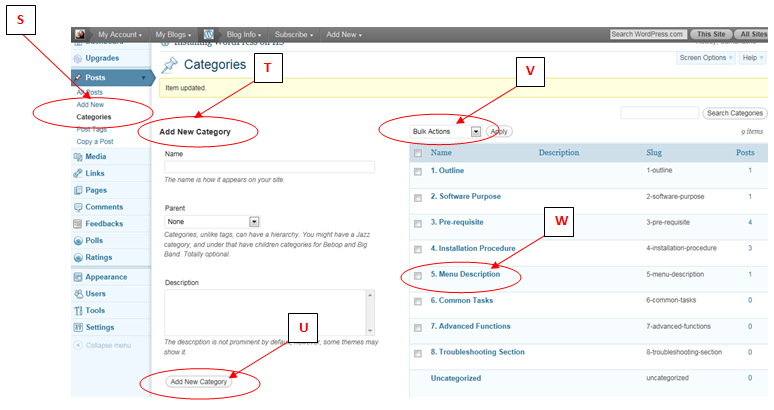Review & Add New Categories
(S) In the left-hand menu, click on Posts > Categories to view the contents in the screen on the right
(T) Add New Category. Enter Name of Category, select if it belongs to a parent category, enter description
(U) Click Add New Category to add new category to list
(V) Review list of Categories; sort by Bulk Actions, click Apply
(W) Identifies name of category, for this particular example, it is the 5th category called Menu Description