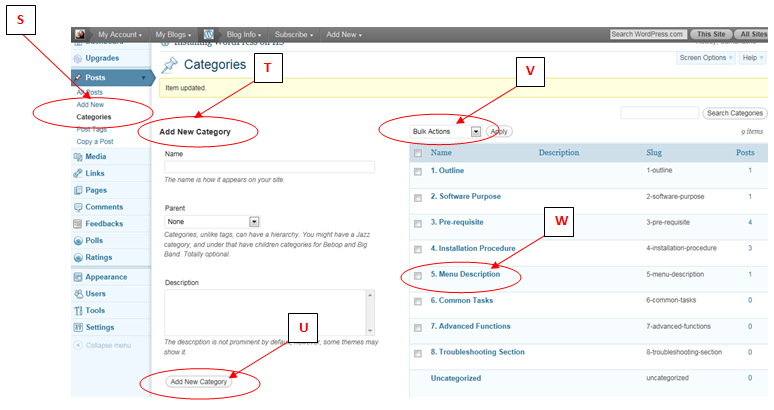The following 6 categories are useful for classifying problems, opportunities & directives (NOTE: Some problems may fall into multiple categories):
Performance
Information (& data)
Economics
Control (or security)
Efficiency (of people & processes)
Service (to customers, suppliers, partners, employees)
Reference: SAD pg 77